Mount remote ftp to your server
If you use debian or ubuntu,you should install the package first.
apt-get install curlftpfs
After the installation,create a folder where will you mount to.for example /mnt/rftp
sudo mkdir /mnt/rftp
curlftp’s format and its parameters are simple.for example,we have an ftp account like olriss and password: 123x4P at 192.168.1.199
in local server,mount remote ftp with using this command
curlftpfs olriss:123x4P@192.168.1.199 /mnt/rftp/
curlftps is similar to nfs tools so you can review the mounted ftp area in your mounted drive list.so check it with “mount -a” command.
after your work is finished,you can unmount it with similar way as nfs unmounting.You won’t need all parameters to unmount,You just unmount the folder like below,
umount /mnt/rftp

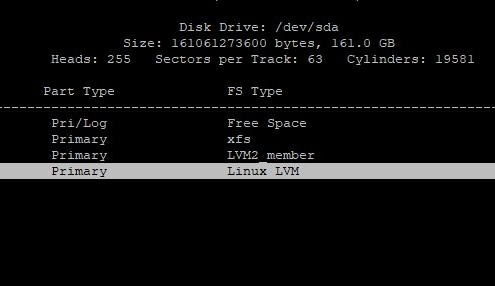
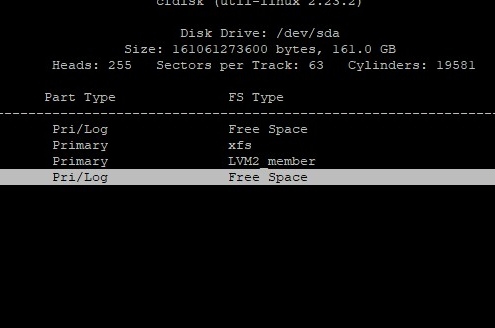
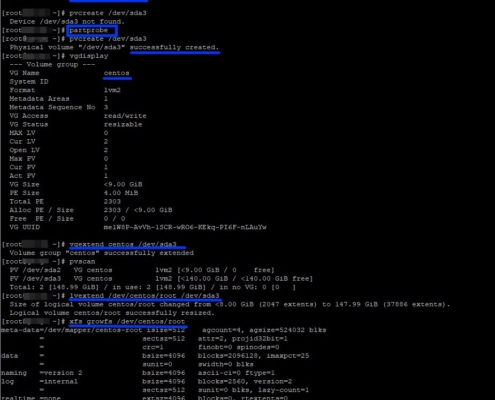
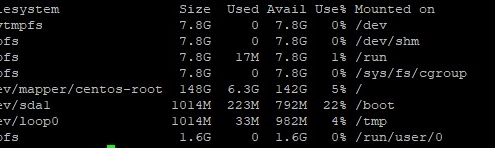


 Linux Support Here
Linux Support Here