Phalcon Php Framework 3.x Installation
Phalcon 3.x (old version) installation steps on Cyber Panel + Ubuntu 20 server
1.Install the pecl and pear plugins for the php version you want.
apt install lsphp72-pecl lsphp72-pear
2. Download Phalcon 3.4.5 tar file.
wget https://github.com/phalcon/cphalcon/archive/refs/tags/v3.4.5.tar.gz tar zxvf v3.4.5.tar.gz cd cphalcon-3.4.5/build/ ./install
3.If all steps are successful, add the ini file
Create phalcon.ini file under /usr/local/lsws/lsphp72/etc/php/7.2/mods-available. Restart openlitespeed.
cat phalcon.ini #extension=psr.so #Required for v4 and later. extension=phalcon.so
Note: Similarly, you can install Phalcon v4, but it requires psr plugin. For this;
cd /usr/local/lsws/lsphp72/bin ./pecl install psr-1.1.0

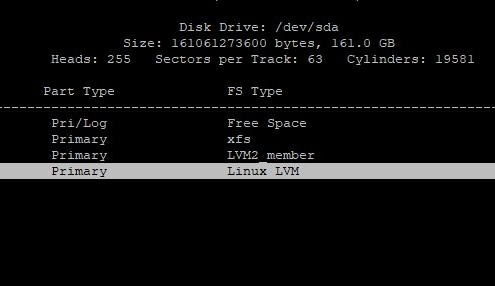
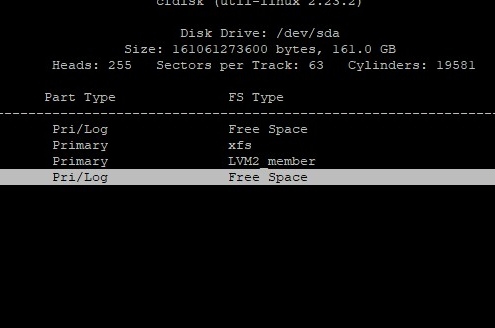
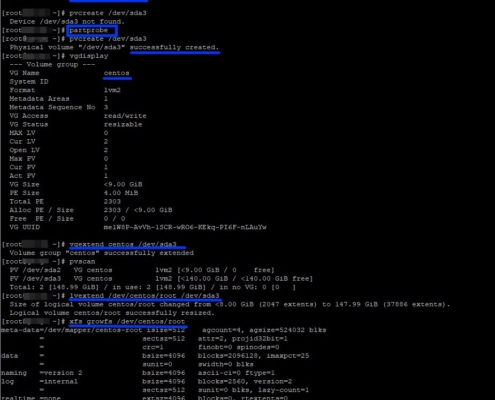
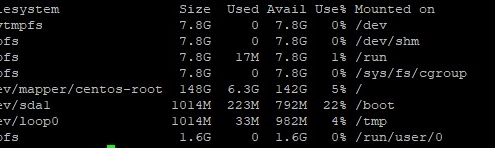
 Linux Support Here
Linux Support Here